 Regardless of whether you like it or not, everybody will eventually have the new Timeline layout for their Facebook profile or page. I personally like it. I think the layout is cleaner, and provides more flexibility when it comes to customization.
Regardless of whether you like it or not, everybody will eventually have the new Timeline layout for their Facebook profile or page. I personally like it. I think the layout is cleaner, and provides more flexibility when it comes to customization.
A major part of the new layout is the Cover photo, which is the large image that encompasses the top 315 pixels of your profile/page (excluding the Facebook bar across the top). Choosing what to place here is much more than choosing a photo from your existing albums, or uploading a plain photo. The key is developing an image that better explains yourself or your business.
Choosing what to design can vary widely, but should be focused on what you want to emphasize or portray about yourself or business. For a Business Page, you might want to include a series of photos that relate to the products or services that you offer. Here at ProGravix, we chose to use an image that mimics the look and feel of our website, which currently emphasizes our mantra, Simplify Chaos.
To get started, fire up your favorite graphics application. We chose Photoshop CS5. Create a new document with a size of 850x315px.
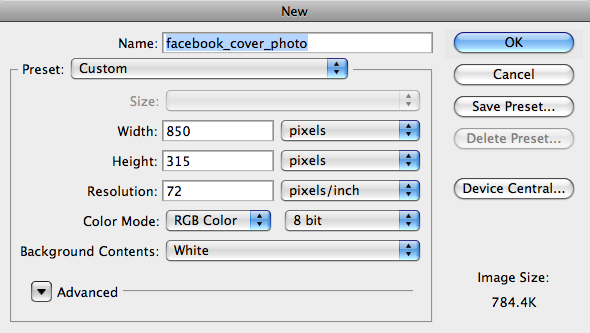
What you do next is up to you. Be creative! Can’t? Well, that’s where we can help. If you need assistance in developing a cover photo, please contact us. You’ll be glad you did.
When designing, make sure not to place any important content, such as text, where the profile photo is, which is on the bottom left of the cover photo. Any content placed here in the cover photo will be covered up by the logo.

Whatever you design, make a statement with your cover photo. Just because it’s a static image doesn’t mean it should be plain. As always, keep it simple and clean!
This has been today’s Clarified Butter.
