From time to time I receive an AI or EPS file from a client that just won’t open – either at all, or not cleanly. The reason given is usually of the “newer version” nature. The error is typically…
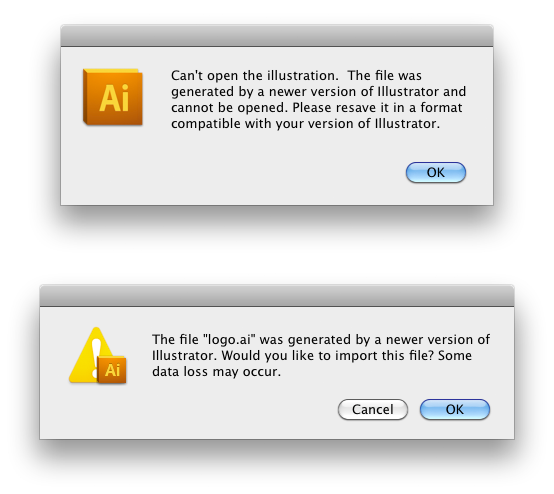
There is an easy solution – given you are running a Mac. There is a neat little application that I use a lot – Preview – which most of us pass off as Apple’s free PDF reader. But it can do so much more.
The solution to this “newer version” issue is to open the AI or EPS file in Preview. To do this, right-click (or control-click) on the offending file and choose “Open With > Preview.” This will work for virtually all EPS files, and most AI files that were saved with PDF compatibility. The file is opened in a new untitled Preview window. Go to “File > Save As…” and save it as a PDF file and close the Preview window. Now, right-click (or control-click) on your new PDF file and choose “Open With > Illustrator.”
Your resulting file will typically be locked together in a clipping mask, but this can easily be released and then fully edited or manipulated.
While you are in Preview, look at its other cool features, such as…
- Combining multiple PDFs into a single file
- Saving PDF files in other graphics formats, such as JPG, TIF, etc.
- Encrypting existing PDF files with password protection
- Decreasing PDF file sizes by reducing image quality
- And so much more…
This has been today’s Clarified Butter.
