I tend to think that I have a great photographic memory when it comes to font recognition. There has to be billions (if not trillions) of fonts from thousands of foundries and individual designers. Even with such a great pool to pull from, it always seems that a small set of fonts get all the love. Not so sure what that says about my memory now.
Serif fonts are a bit easier to match – given they have a bit more of a distinguishing appearance. Sans serif fonts can be much more difficult to match, especially if you have a small set to match from.
Additionally, designers take liberties when using fonts in logos, manipulating characters to match a certain style, or to provide uniqueness. This makes it difficult to match the fonts, but there are a few tricks.
Your first step is to try an online tool to find the font. You just might be lucky enough to find a free option. These tools allow you to provide an image (either by upload or URL), to which the server scans their database of fonts to match against. This works great for images that meet certain criteria (such as resolution, space between characters, orientation, etc). I prefer MyFonts’ WhatTheFont. Their results are impressive, and show both free and pay options (with direct options to download and/or purchase those fonts).
A recent project had me stumped. I had tried to match the font from the native logo artwork, but nothing was coming up. I then realized that the original designer must have modified certain letters.
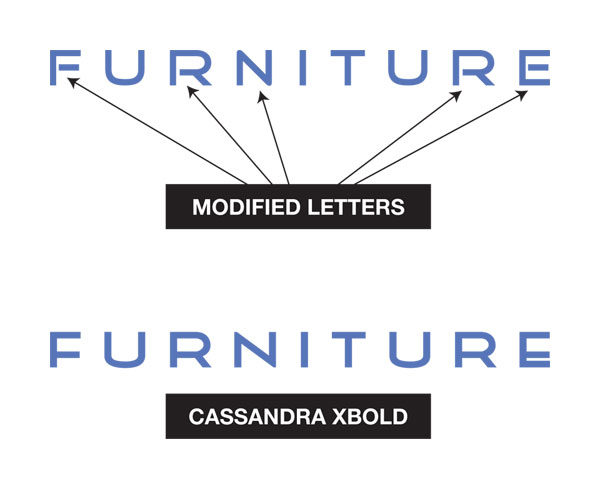
Luckily the logo was provided to me in vector (Illustrator) format. I opened the file and modified the letters which appeared to be customized (those where a separation had been added at certain points). As soon as I did that, I had a perfect hit for Cassandra XBold – a free font.
This has been today’s Clarified Butter.
